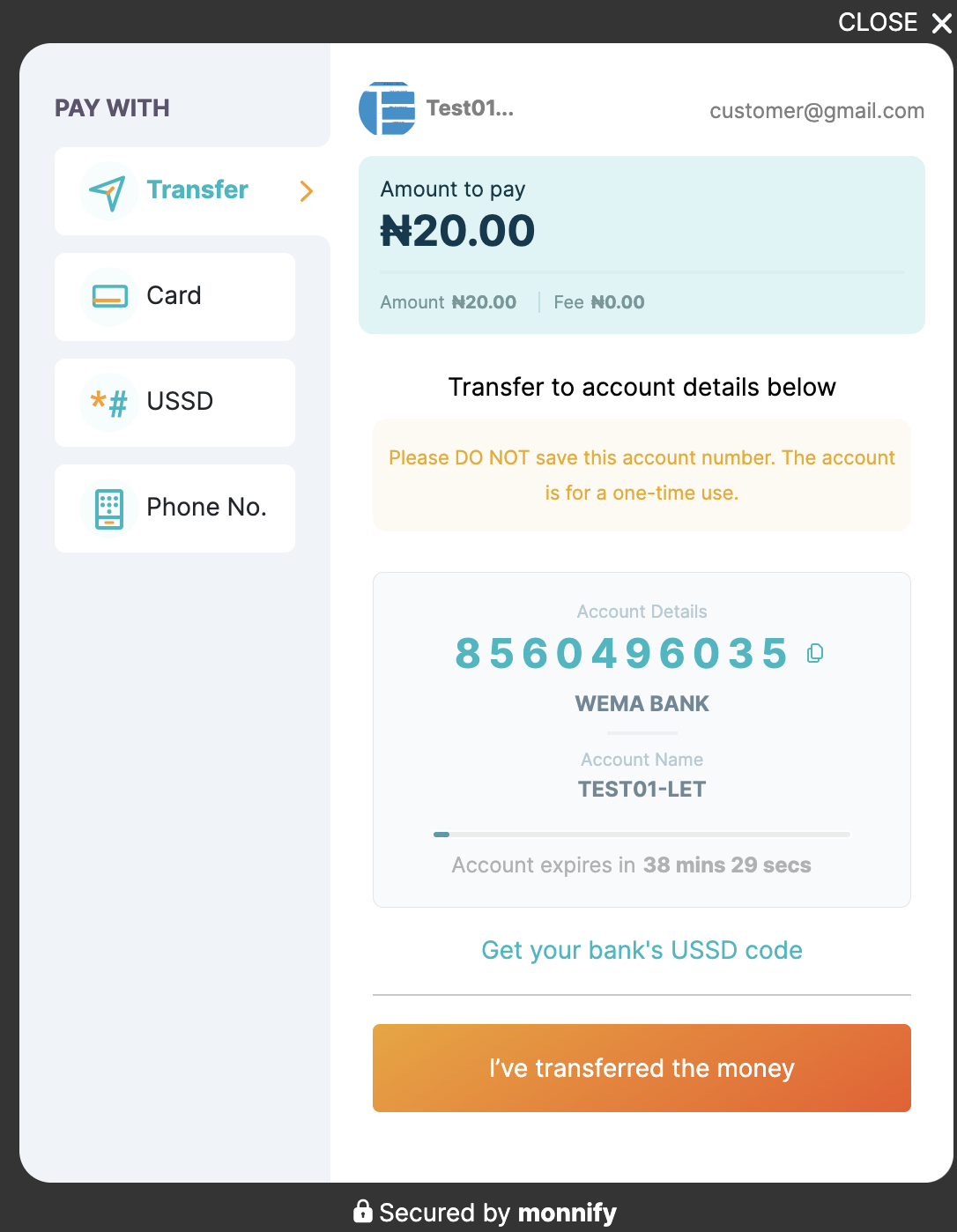Table of Content
| Table of Contents |
|---|
...
Overview
Readily implement the Monnify Checkout Page on your websites to enable your customers to make payments on your platform. Monnify Checkout Page provides your customers with various payment method options such as:
Pay with Transfer
Pay with Card,
Pay with USSD,
Pay with Phone Number.
Adding the Monnify Checkout to Your Website
Installing the Monnify Checkout Page is very easy and can be done by adding the checkout Javascript snippet to your website by copying the snippet code as shown below:
...
| Info |
|---|
You will need to pass in your contract code and api key when initializing the SDK. Your contract code and api key can be found on your monnify dashboard by navigating to the developer section. |
Response Object
When the transaction is completed, Monnify will return a response object to your onComplete function.
...
It is recommended that you always make a get transaction status call whenever a transaction is completed (or canceled) before saving the transaction on your database. Monnify will also notify you via your webhook URL of the status of any transaction.
User Cancelled Response
If a user cancels, Monnify returns the following response to your onClose function
| Code Block | ||
|---|---|---|
| ||
{
"authorizedAmount": 30,
"paymentStatus": "USER_CANCELLED",
"redirectUrl": null,
"responseCode": "USER_CANCELLED",
"responseMessage": "User cancelled Transaction"
} |
Field Reference
This shows the description for the fields in the request body.
...